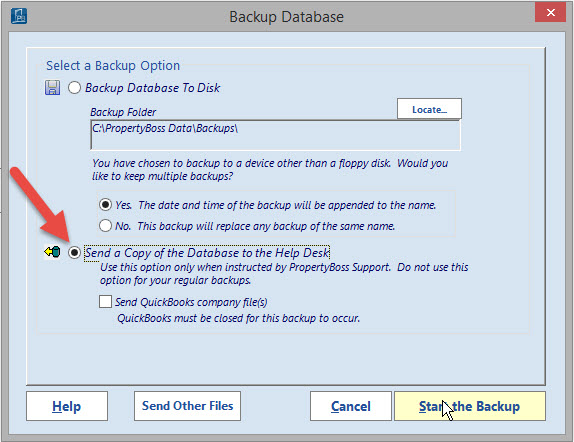To send a copy of your database to PropertyBoss:
- Click Tools in the left menu.
- Click Backup Database.
- Select the radio button for Send a Copy of the Database to the Help Desk.
- Click the Start the Backup button.
- The PropertyBoss Job Cop window will open. When it is complete, it will close out PropertyBoss and you will be prompted to log back in.
- Send an email to [email protected] to let us know that you have completed sending your database.