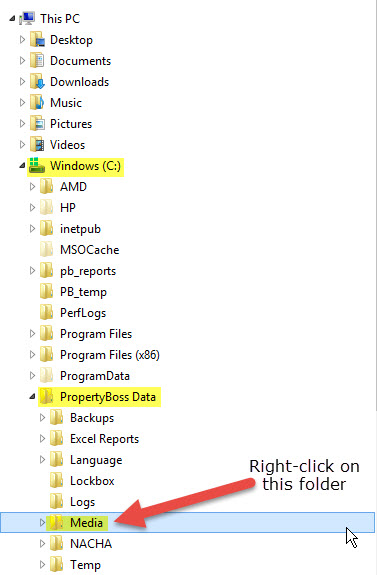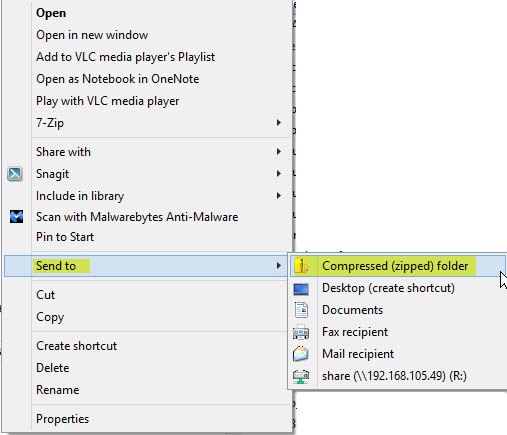In order to get your PropertyBoss media from your computer onto the PropertyBoss server, you will need to zip your Media folder and send it to us. This will keep the folder structure within the Media folder intact.
You will need to go into the PropertyBoss Data folder and right-click on the Media folder. The default location for your PropertyBoss Data folder is on the C: drive.
Click Send to and this will extend the selection. Select Compressed (zipped) folder.
When your Media folder has been zipped, it will create a zip file for you. You should see a file in your PropertyBoss Data folder that looks like this:
![]()
If the zip file is less than 25MB, most email providers will allow you to attach it to an email and send it to us at [email protected].
If zip file is greater than 25MB, you will need to contact us to make arrangements for the file to be “FTPed” (ie.transferred) to our server.